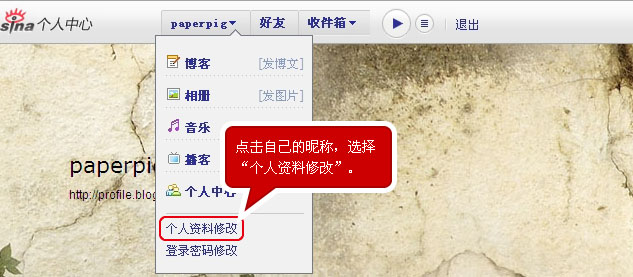Modification of personal data and password
Nicknames are equivalent to nicknames in the Jianghu, such as Xiao Shenyang, Zhou Dong, an interesting nickname and a cool avatar, which can increase your popularity!
1. Change login password
After you log in, click your nickname in the navigation at the top of the page, and select "Login Password Modification" in the pop-up drop-down box.

Fill in the password according to the prompts. After modification, click the "Modify Password" button.
(It is recommended that your password consists of a mixture of letters and numbers, so that the security factor is relatively high.)

2. Modify nickname and avatar
After logging in, click your nickname in the navigation at the top of the page, and select "Profile Modification" in the pop-up drop-down box.
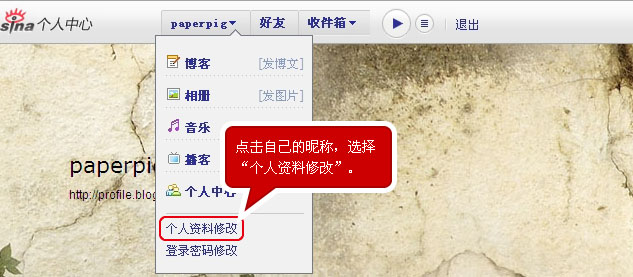
Enter your new nickname. It's simple and personalized. Don't call it Nikolayevna Ivanova or something. Nobody can remember it.
Then click the "Browse" button and select a picture from the computer as the avatar.
At this time, the selected picture will appear on the page. You can stretch the blue box to adjust the picture composition.
Click "Save" after modification.