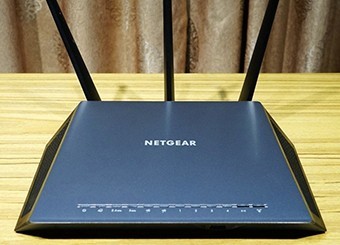-
ZOL Homepage -
Product quotation -
Zhongguancun Shopping Mall -
Home page of ZOL forum -
Mobile client Essential artifact for digital enthusiasts Forum Help
Hongmi 5Plus solves the account number/fingerprint password/ID graphic lock/line brush/account lock/solves the problem of fixed screen crash and restart to save the black brick
|
|
|
|
|
|
-
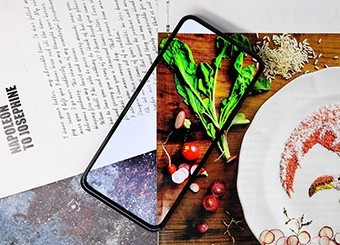
Glory X10 photo taking experience -

Worried about children's obsession with the Internet? -

Vivo S1 Pro midsummer dream picture -

AI mobile phone instantly makes you become a foreigner -

One plus 7 Pro is unique -

A real wireless headset that can be used as a power bank -

A Brief Comment on Senyun Black Glue Upgraded Earphones -
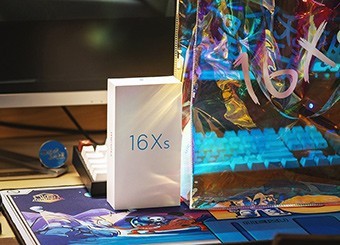
Meizu 16Xs with the second best touch