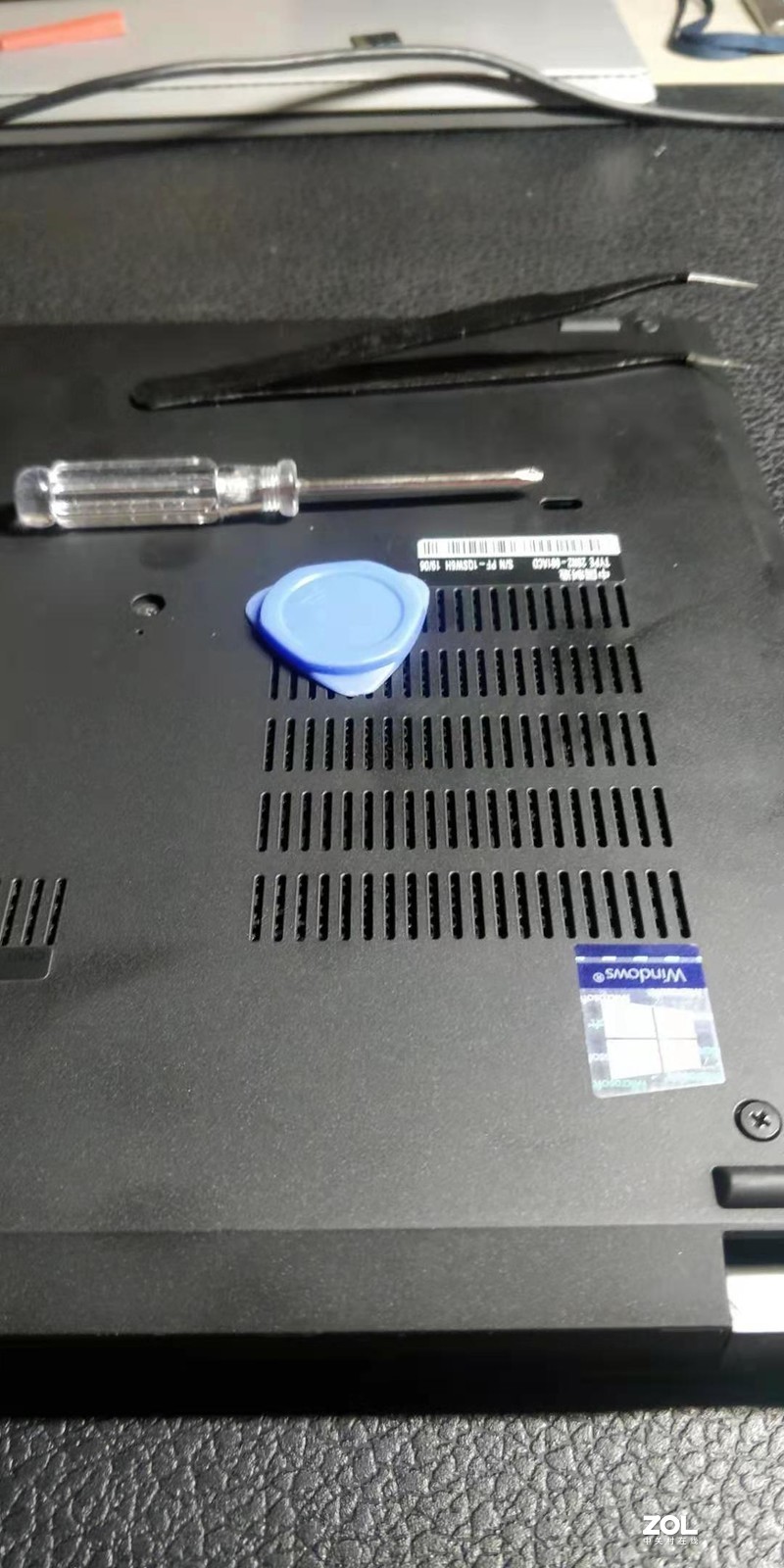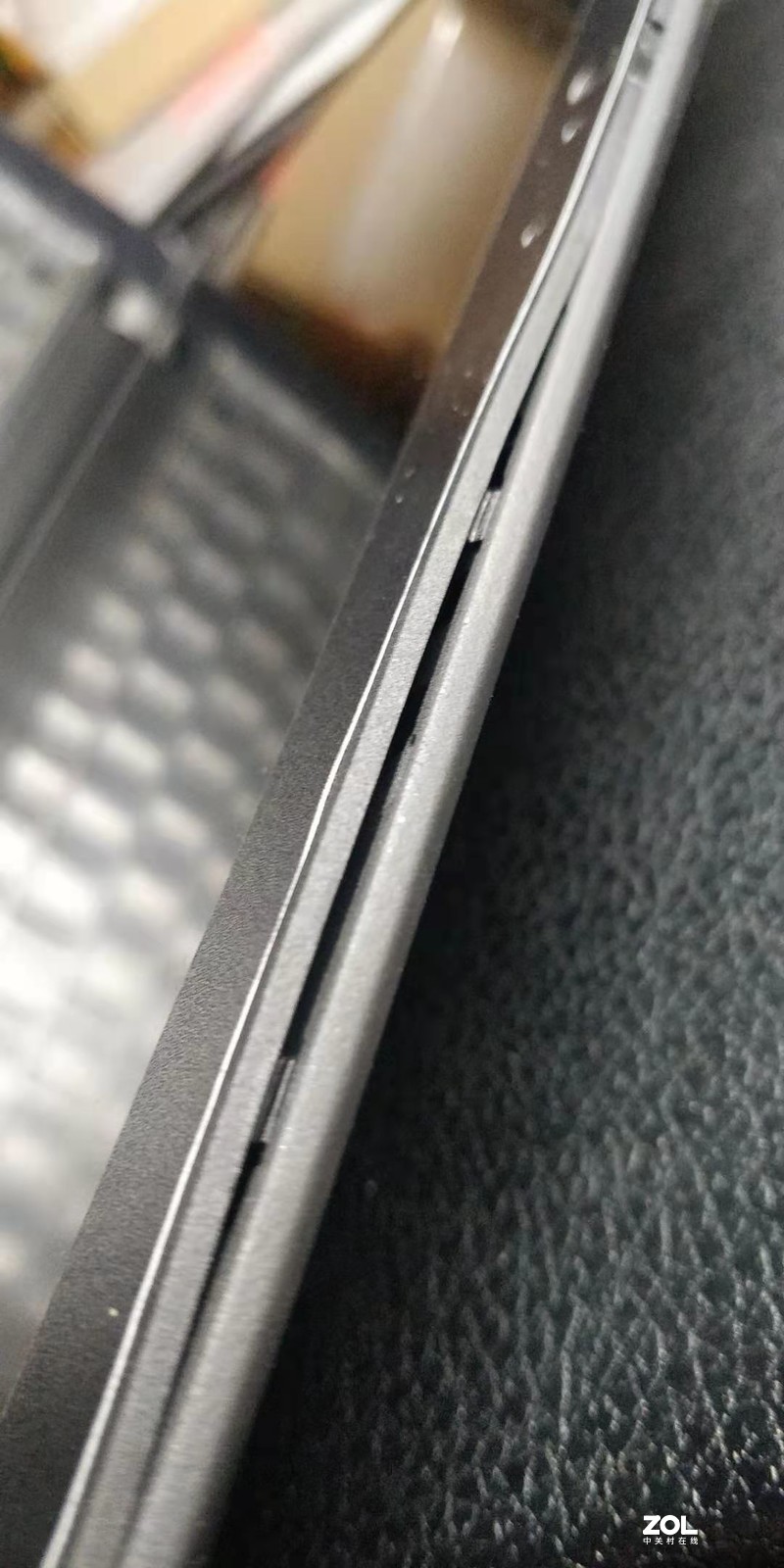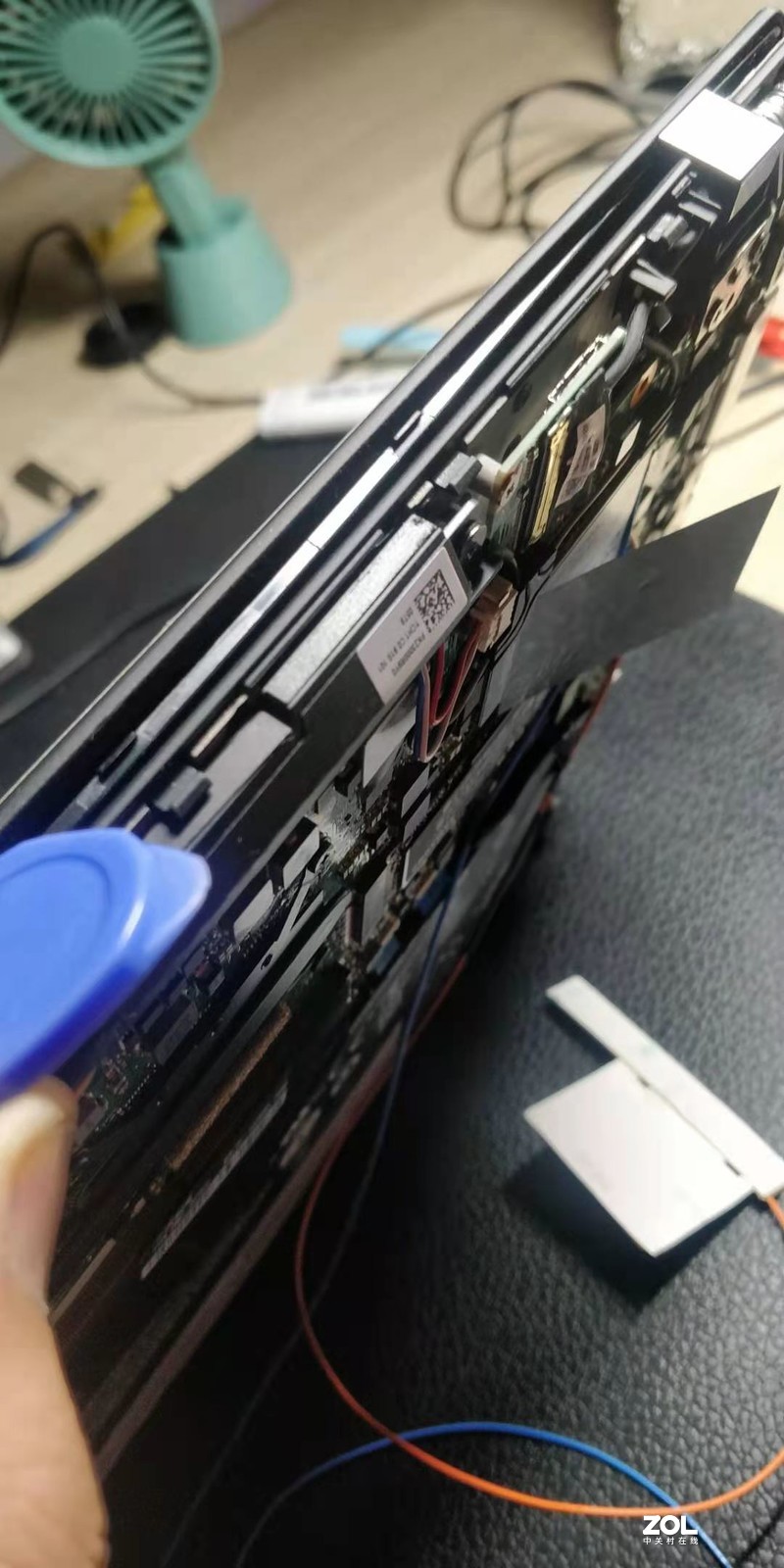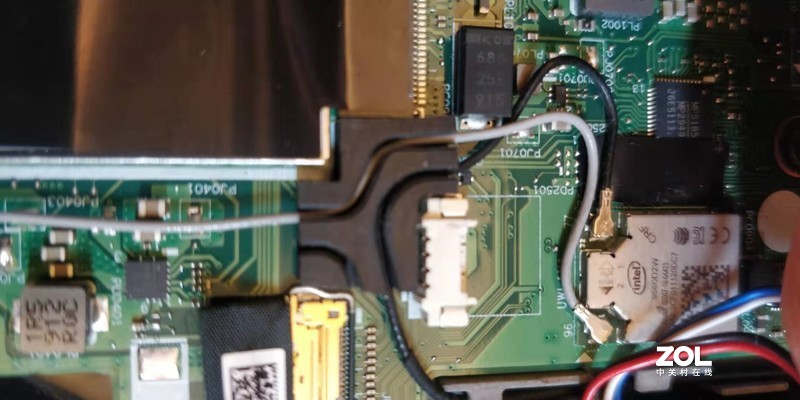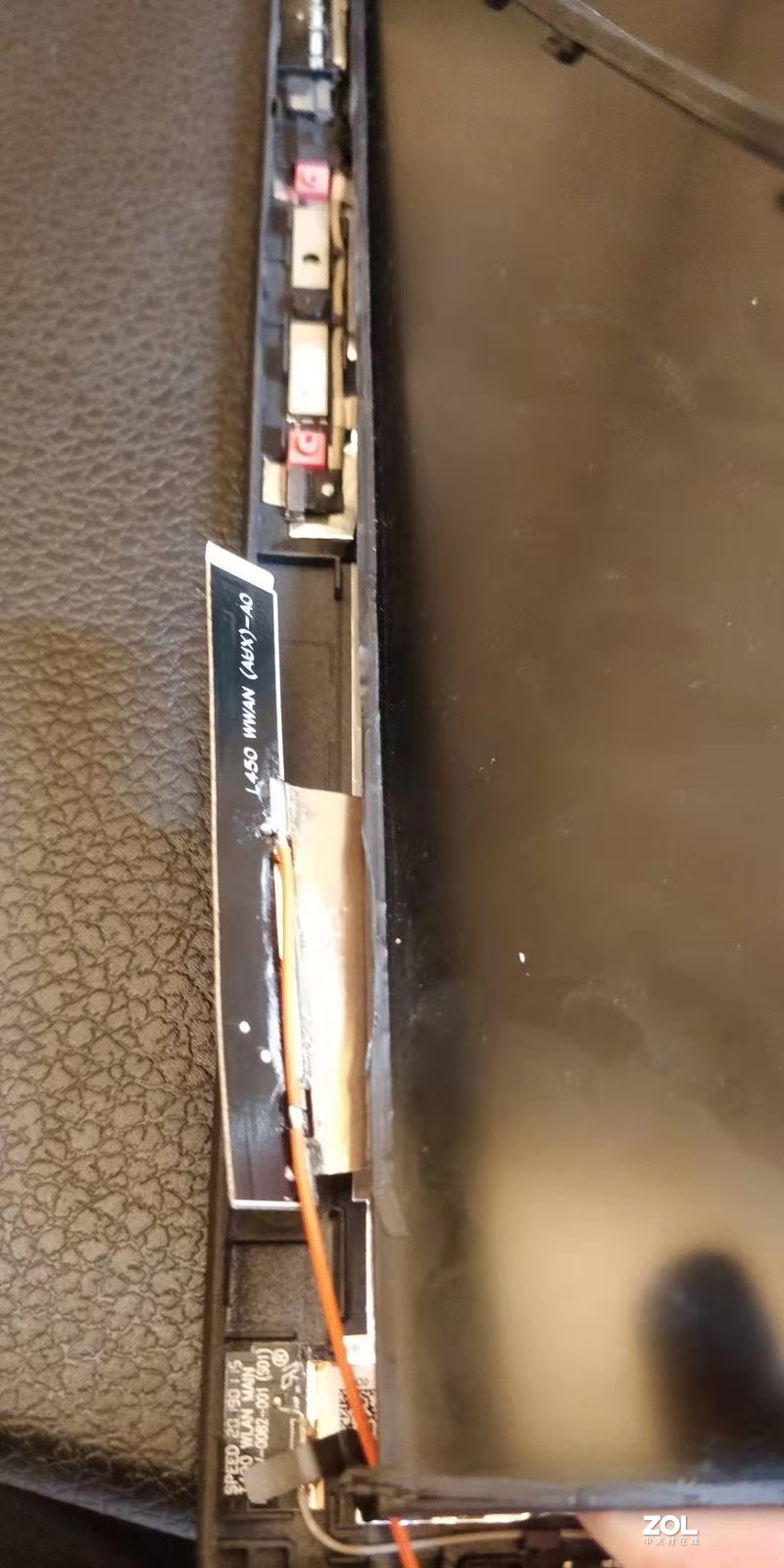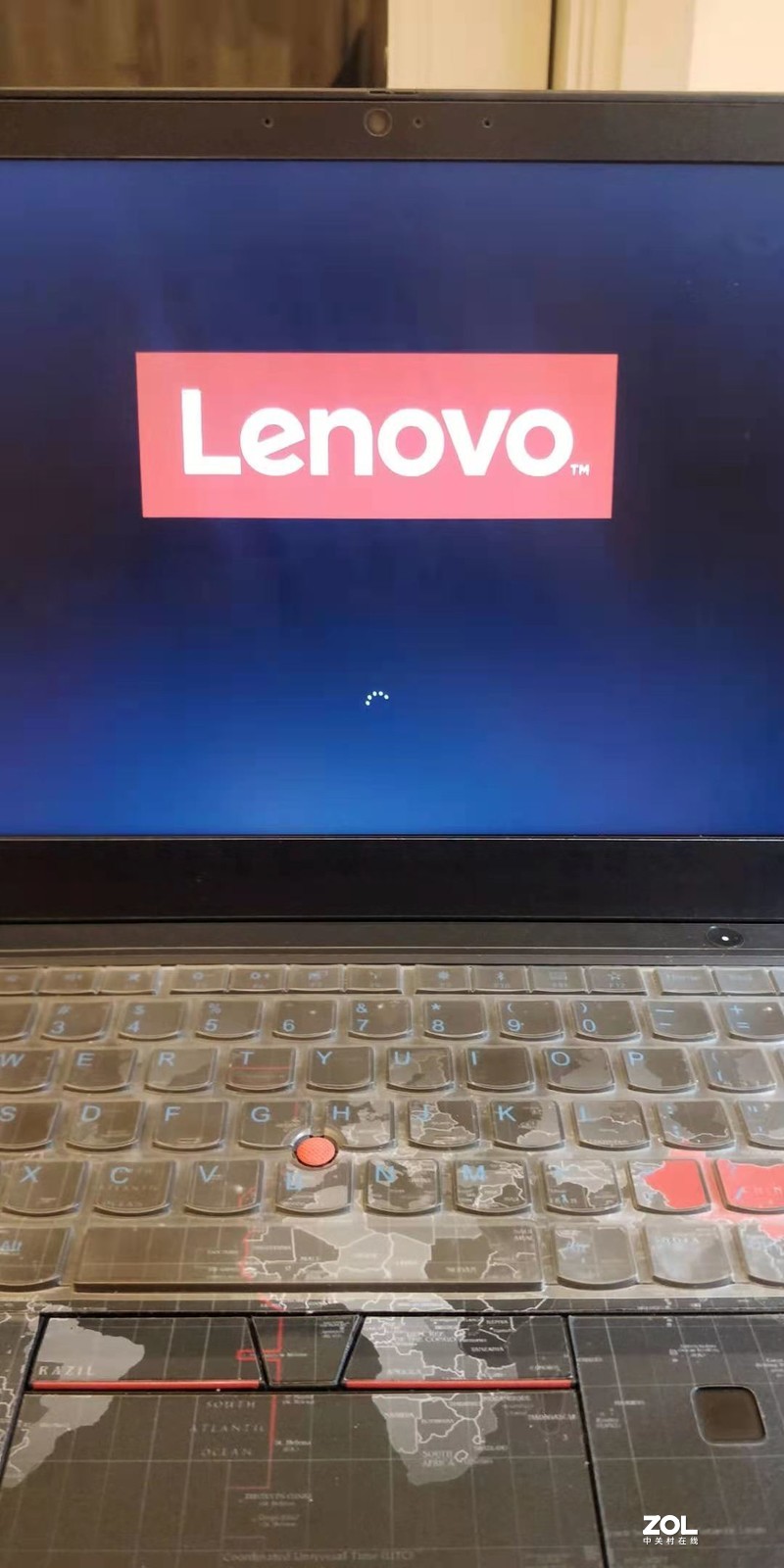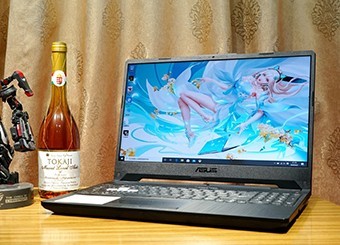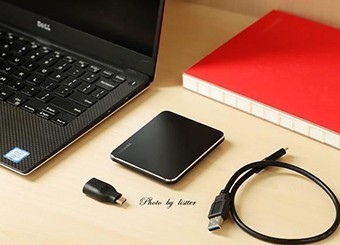Record of adding 4g module to T490:
The 4g module I selected is the L850-GL B side, and I was lazy to remove all of them. Because the double-sided adhesive tape is hard to clean, I was very tired, so I opened the B side enough for my wiring
1. Prepare the disassembly tools, a warping piece and a small cross screwdriver are enough. Tweezers
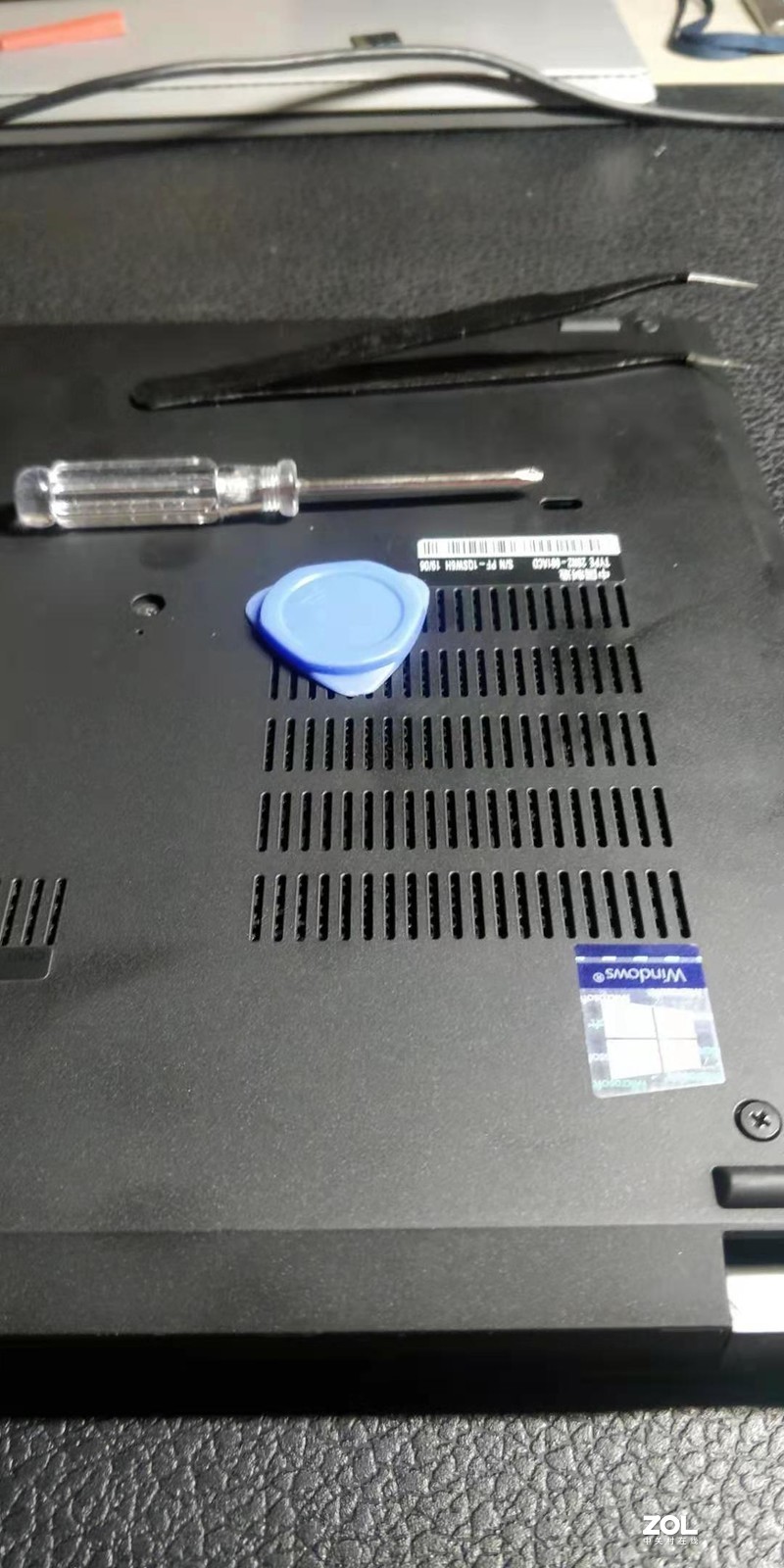
2. Open the D-side shell. This is relatively simple. There are online tutorials, so we don't need to do picture demonstrations. The following figure shows the 4g module I installed

3. When I open the B shell, I choose to split the screen in half, and T490 split the screen mainly with double-sided tape. The order of removing shell B is from the right side, then from the top to the bottom.


4. Notice that I have a double-sided adhesive tape and a B-side shell up. Use tweezers to gently lift the double-sided adhesive tape and place it on the edge of the screen. I choose to continue using the double-sided adhesive tape after finishing. It is OK to buy a new double-sided adhesive tape for the screen. The screen double-sided adhesive tape must be properly handled, or there will be gaps.

5. Call the bottom floor

6. Remove the screen cable and WIFI antenna connected to the mainboard


7. Remove the four screws connecting the screen and the motherboard

8. Remove the screen

9. Start routing. The two lines are short each time. I plan the layout by myself. I put the antenna next to the camera. The B shell doesn't need to be removed, but it can be pulled up here and pasted directly. If you want to remove the B shell, it's a little hard. The main thing is to handle the double-sided adhesive tape. Nothing else.


10. After the layout is completed, it is almost finished. Finally, all the removed Shunxun can be installed back. After my installation, there is no gap. It's quite perfect.
A picture of the installation completed

It's safe to start the machine normally!!!

The signal is also good, and my mobile phone signal is also unsatisfactory

The test network speed is OK

END!!!!