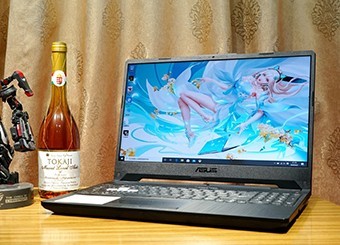-
ZOL Homepage -
Product quotation -
Zhongguancun Shopping Mall -
Home page of ZOL forum -
Mobile client Essential artifact for digital enthusiasts Forum Help
How to reinstall the win7 system for T430U
|
|
|
|
|
|
|
|
|
|
|
|
|
|
|
|
|
|
|
|
|
|
|
|
|
|
|
|
|
|
|
|
|
|
|
|