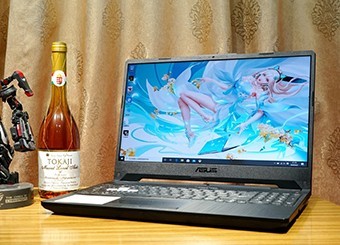|
Precautions for upgrading BIOS are as follows: 1. Make sure that your power supply is in good contact. Although there is no problem at ordinary times, you must check again before upgrading. It is better to connect the battery. 2. If the password is set in the BIOS to clear it, it is better to restore the default BIOS settings and save them. 3. Turn off the power completely before starting the upgrade, and then reboot. Note: Although the above operation can not be followed, sometimes the upgrade can be successful, but it is better to follow the above method. Upgrade steps: 1. Unzip the downloaded file. 2. Find the sp41349d folder in the opened folder and run the FirmwareUpdate.exe program. 3. Click the Bootable USB Key in the program, and then insert the USB stick at the prompt. Click OK after inserting it, and then confirm! The USB flash drive for BIOS upgrade appears. Click the Start button below. Open the USB flash drive and see 68PZD in it BIN, config.sys, EROMPAQ.EXE, gpl2.txt. be careful : When upgrading, be sure to use a good USB flash disk, or the machine may not start after upgrading. Due to creation needs format Udisk, so Backup in advance Data inside!!! 4. After creation, it is better to do the following: Precautions for upgrading BIOS 5. Shut down the machine completely, plug in the USB flash disk and start the machine. As soon as the power is turned on, press F9 several times, and the startup selection menu will appear. Select USB Hard Disk Enter. After starting, a DOS program will appear. By default, it will stop on Update and press Enter. Follow the prompts, and then there will be an upgrade progress. Don't touch the computer at this time. If the power is cut off, 99.9% of the computer will be sent to the after-sales service. After that, you can shut down the machine. Be sure to confirm the completion, and there will be a prompt (of course, the upgrade time will not be long!) 6. Check the new version (there are several methods, you can use HP's own software or F10 to view the BIOS) 7. After the upgrade, it is better to enter the BIOS to restore the default settings again. According to the above method, although it is impossible to say that 100% success can be achieved, the success rate is more than 98% (if there is a problem with your files or storage media, this cannot be guaranteed). (To download official files, you should use Windows's own method when the network speed is good. Don't drive Thunder, Express, etc. to download software!!! Windows's own things are the best at any time. Other download software is fast because many processes are started to download, and there is more than one data path to download!) Finally, the upgrade is risky! If it is impossible to start the machine, you can only send it to the after-sales service! That's enough!!! The upgrade is successful and the problem has been solved. Please report here!!! explain: If the microphone fails to collect sound after the upgrade, please confirm whether the microphone device in the BIOS is in the enabled state after the upgrade is successful. If not, save it after modification. Then enter the system to see if it is available. If there is no sound, you may have to reinstall the system. My 113 doesn't have this problem. Finally, it's a reminder Step 7 After the upgrade, you'd better enter the BIOS to restore the default settings again.
When the microphone is set at, press F10 to select System Configuration ----- Build In Device Options ---- Microphone to set it to Enabled and save it
|