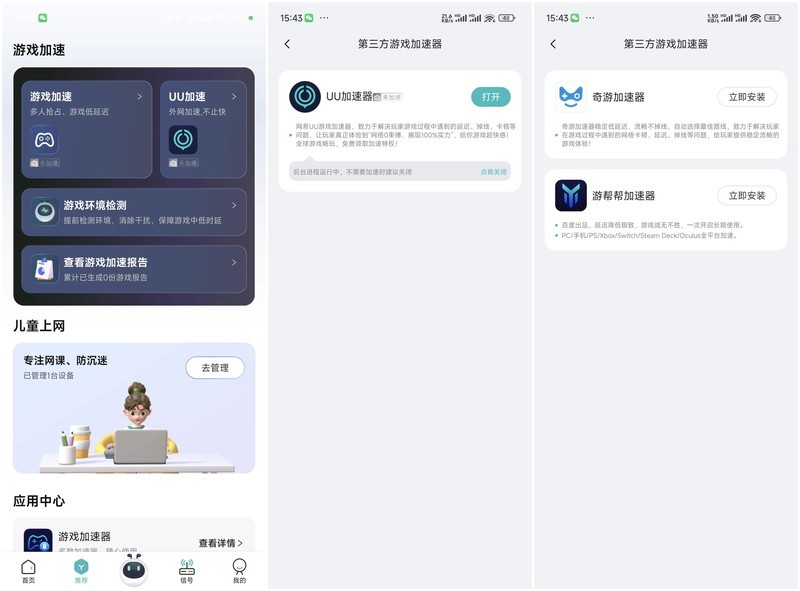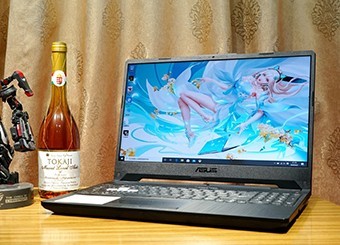For today's young people, they like to build smart home life. There will be various smart devices at home to experience smart home life. Smart home can not be separated from WiFi network. There are more and more network devices in the home. During the peak period of network use, there will be weak signals in some rooms, video stuttering, and game playing delays. This requires a reliable and stable router to optimize network resources. Whether it is coverage, signal strength, transmission speed, or stability, how to choose a suitable router? First of all, it depends on the purpose. If you are a game enthusiast, you should choose a professional e-sports router. In consideration of hardware configuration, transmission efficiency, signal strength, and related functions, Ruijie Scorpio X60 new e-sports router is a full scene game accelerated dual band 6000M wireless router launched by Ruijie, equipped with three self-developed AI black technologies: AI anti shake, AI flow control AI noise reduction can effectively guarantee the full scene game experience of players, without fear of multiple people grabbing the network, long-distance, neighborhood channel frequency band interference and other scenarios, especially at the moment of group warfare, which is more stable and allows players to be free and relaxed.

[Open box display]
The packaging of Ruijie Scorpio X60 new uses black as the main color, and the front of the packaging is printed with the product's appearance and WiFi6 (Game WiFi) logo, highlighting the attributes of e-sports. The front lower part is printed with the characteristic selling points of the router: strong signal, fast game, stable network, etc. The back of the packaging box introduces the way of single router and sub route connection (easy connection networking) in detail. Router novices can refer to the tutorial to set up the router connection network.

Opening the package, we can see the router host, a super five gigabit network cable, a power adapter and a router initial password prompt card.

The sharp Scorpio X60 new adopts an octagonal disc design, with two diagonal lines in an X-shaped distribution. The overall design is black and simple. The front is printed with WiFi6 and logo in gilt characters, highlighting the product performance.

The origin of the scorpion of this router is that the four dual antennas of the router form a scorpion shape with the octagonal base of the body after being expanded. The four antennas are equipped with eight dual dipole antennas and eight FEM signal enhancement chips, which significantly improve the coverage and stability of the signal.

The bottom of each antenna of the router is designed with a rotating shaft that can be adjusted by 180 °, and the horizontal angle can be adjusted at will. However, the internal and external angles of the antenna are small, and the internal and external angles can be adjusted by 45 °. Only a small angle can be adjusted outward. Do not break the antenna angle during use. This router can easily cover an area of 90-144 ㎡, whether it is a large family house or a multi-storey villa, Can easily meet the needs of network coverage.

Various interfaces are reserved on the side of the rear frame of the router: one 2.5WAN/LAN interface, one gigabit WAN/LAN interface, two gigabit LAN interfaces, RESET reset hole, one button easy to connect button. There is a "Gaming" sign on the far right. The LAN port is exclusive to E-sports. When there are multiple Ruijie routers in your home, you can quickly set up a MESH network through the Easy Connect button, which is very convenient.

The side of the router base adopts a grille air inlet, and the bottom of the router is designed with a heat dissipation grille. It is equipped with four foot pads to make a gap between the bottom of the router and the placement surface, so as to form air circulation, better heat dissipation, ensure effective ventilation and heat dissipation of the router, and prevent the router from becoming stuck or even disconnected due to high temperature.

An LED indicator light is set between the two diagonals on the front of the router, which can display the working status and network connection of the router in real time, so that users can know the network status at any time. When a device is connected to the "Game" network of the router, the indicator turns from green to magenta.

[Function Experience]
The router's distribution network is very simple. Plug the network cable into the router's WAN port and connect to the Optical Cat LAN port, turn on the power, and the router's indicator light turns from green flashing to always on. If the broadband in the home is set to Optical Cat Dial, the router's WiFi can now be used normally. For example, if the broadband setting is router dialing, you can connect your mobile phone to the WiFi of the router, download the exclusive Ruijie Star Home APP, bind the device, enter the Internet account and password settings according to the prompts, or connect the computer through the network cable, open the browser, enter 192.168.110.1 into the router web management interface, enter the Internet account and password, and set.

As an intelligent e-sports router, the Ruijie Scorpio X60 new e-sports router supports APP remote control. The APP interface is simple, with home page, recommendation, help, signal, my and other functional interfaces at the bottom. The top half of the home page can view the current router network status, upstream and downstream network speed, router chip temperature, network expansion map, refresh equipment WiFi settings and other functions, the lower part displays the detailed list of current router connection devices and automatically classifies the terminal devices according to category (name, brand model, networking time, signal strength, etc.), without the need for users to make separate remarks. Enter the "My" interface to view the WiFi (default, game, smart home, visitor and other network types) name and password, with functions such as network speed measurement, network blackout, indicator light off, sharing management, video tutorial, router details, route upgrade, route restart, timed restart, signal strength, management password, intranet settings, WEB settings, etc.

On the "Recommend" interface of the APP, you can set up game acceleration, UU acceleration, game environment detection, view game acceleration report, children's online management, application center and other content. In addition to the built-in accelerator, this router also supports the installation of third-party accelerators, so as to ensure the stability of the network with low latency and smoothness during the game.

Users can add 3 VIP devices for acceleration. When the device is connected to the Game network router, it will be automatically identified. When the game is over, a game report will be automatically generated within 5 minutes. The game report will analyze the network delay, card frame rate, model and other problems of the VIP device in the game and give reasonable suggestions.

In the APP, you can check the game environment with one click, and check the game environment of the current device in advance: local signal, neighbor WiFi interference, own WiFi occupation, WAN broadband occupation, game server, etc., put forward relevant network suggestions, eliminate interference, and ensure low latency during the game.

Ruijie Scorpio X60 new E-sports router introduces the triple AI black technology of game acceleration engine 3.0 for players: AI noise reduction, AI flow control AI anti shake, when you use the network at home alone, the wireless network will also appear inexplicably stuck. Restarting the route does not work. Turning on the AI noise reduction common function can dynamically detect the environment, automatically avoid interference channels and frequency bands, and automatically adjust the channel contention capability of the game device to ensure low latency game play. When family members download large files, swipe videos, start live broadcast and other scenarios, network resources are seized, and the game starts. Group battle time is delayed and soaring. Turning on AI flow control function can control the network speed of other businesses, first ensure that the game plays well, and then turn on this function without fear of being robbed. The router is placed in the living room, on the balcony or in the bathroom and other corner locations, and is connected to the network to play games. Problems such as delay, stuck or even network disconnection often occur. The AI anti shake function is enabled to automatically stabilize the game delay, so that players can play games from a distance or corner and other locations with poor network signal. Effectively ensure the full scene game experience of players, without fear of multiple people grabbing the network, long-distance, neighborhood channel frequency band interference and other scenarios, so that user groups can be more stable in wartime.

Now parents are worried that their children are addicted to mobile games, videos, and electronic devices, which will affect their academic performance. Parents often restrict their children's use of mobile phones, but some scenarios must use mobile phones, so parents can control their children's online time and which apps are forbidden to use through the children's online management function of Ruijie Xingyao APP, At the same time, you can check the duration of the child's mobile phone Internet access. Let parents worry, do not worry about children playing mobile phones delay learning.

Realize the visual function of signal coverage on the "signal" interface of Ruijie Xingyao Home APP, and truly restore the user's home environment. The signal has passed through several walls, equipment connection location, signal strength, and terminal networking, all of which can be mastered. Users will be actively informed of the status of the device they are most concerned about. Instead of checking the network connection through the device, only APP will be available. Whether the device is online is clear at a glance.

The home broadband network is a mobile network, and the router is set in the second bedroom position. During normal use, the living room and balcony often have weak signal network signals, and sometimes the router network cannot be found. The network test is conducted with the Ruijie Scorpio X60 new e-sports router. The house condition: the building area is 84 square meters, the brick concrete wall is 24 cm thick, and the room is a wooden door, Mobile phone access WiFi 6 signal test.

The home network has mobile access to 300 megabytes of bandwidth. The router is used to dial, and the software test router is used to test the wireless network signal coverage. The signal strengths are respectively - 14 dbm, - 52 dbm, and - 62 dbm. On the whole, the signal network strength is stable without significant attenuation.

Use the network speed measurement software to measure the network speed. Test point 1 has no wall blocking, and the download rate has reached 378Mbps. Test point 2 is at the main bedroom window, passing through two wooden doors, and the download rate is 340Mbps. Test point 3 is the farthest from the router, and the download rate is 317Mbps. The wireless rate has hardly declined, and the upload rate is about 35Mbps, The wireless network can still play games and watch online 4k high-definition videos smoothly through the wall.

Turn on game acceleration in the app, connect the mobile phone to the game exclusive network, and want to play chicken game, but the game needs to be updated when you turn on it. Through the screenshot, you can see that the network speed is up to 24M/s, and the installation package can be downloaded in less than 2 minutes, which is fast and stable.

The mobile phone is connected to the ordinary router in the home. The game's own network diagnosis shows that the router delay is 87ms, the Internet delay is 243ms, and the community broadband delay is 92ms. Occasionally, the network gets stuck during the game, and the regiment is directly destroyed during the war. After the replacement of the Ruijie Scorpio X60 new E-sports router, the channel contention capability of the game equipment is automatically adjusted to ensure low latency and fast games. The game's own network diagnosis shows that the router has a delay of 1ms, the Internet has a delay of 52ms, and the community broadband has a delay of 4ms. The game runs smoothly and does not get stuck, so that it can take off instantly in the group war.

For players who love e-sports, a stable and high-speed network connection is undoubtedly crucial for e-sports players. The Ruijie Scorpio X60 new E-sports router adopts a black body with a streamlined design, giving a sense of calm and fashion. 8 high gain antennas with wide signal coverage. It supports APP remote control, carries triple AI acceleration black technology to ensure stable operation of the game, supports children's online management function, and effectively prevents children from indulging in mobile phones. With this router, it will definitely bring you a better gaming experience.