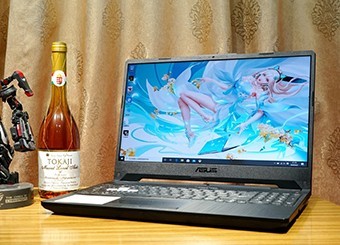1、 Preface
I still remember that at this time last year, my third brother once pinned his hopes on some AI software for recommended configurations. However, a year later, despite the tremendous changes in the AI field, it seems that at the current AI software level, the recommended computer configurations are still full of holes and cannot be applied to practice.
Since there is no hope of lying flat, the third brother can only continue to go out in person to complete the 618 installation recommendation task this year. Compared with the same period of last year, the price of some accessories (such as memory, SSD, etc.) has increased this year, which has led to a slight increase in the total price of the matching machine. However, for users who just need it, the small increase or decrease does not have a great impact, and they still need to use it.
As a result, San Ge recommended a wave of computer configurations that they thought were cost-effective. Of course, children's shoes familiar with San Ge's style know that San Ge always doesn't like to use inferior brands, so this time, the selection of accessories is still dominated by big brands, not blindly pursuing the lowest price. We hope that children's shoes will know this in advance.

2、 Configuration recommendation
1. Practical and cost-effective M-ATX small steel gun
This is a pragmatic and cost-effective M-ATX small steel gun configuration, which uses the combination of i5 12600KF+B760+RX6750GRE 10G. This configuration focuses on game performance at 1080P resolution. Of course, if you don't pursue a high brush experience of 144Hz+, most games can be played at 1440P resolution.
Note: The price source is mainly self operated by a company. Since the price changes greatly during 618, the price at the time of final order shall prevail.

In terms of CPU, Intel i5 12600KF is selected. Although this U is a bit old, it can't stand the sharp price reduction in the near future. The price performance ratio is directly full. In addition, for the configurations of 5 and 6000 yuan, the performance of this U is also sufficient.

The motherboard selects ASUS TUF GAMING B760M-PLUS WIFI II heavy shooter. The motherboard is solid and has rich functions. Except that the materials used in some places are slightly inferior to ASUS B760 small snow blowing S, it is basically the same as ASUS B760 small snow blowing S in other aspects, but the price is 150 yuan cheaper. Personally, it is very suitable for players seeking high cost performance ratio.

The graphics card selects HanArmor RADEON RX 6750 GRE 10G alloy PRO. The graphics card has a black appearance, calm and low-key. In terms of game performance, it is slightly better than the RTX4060, but the price is about 500 lower. Personally, I think the cost performance ratio is relatively high.

The memory of Guangweilongwu DDR5 6400 32GB (16GBx2) is selected. For players who do not pay attention to light pollution, this set of memory is very affordable. At the same time, its 6400MHz frequency is enough to feed the i5 12600KF, which is very cost-effective.

The SSD chooses Seagate Coolplay 520 1TB. The price of the SSD has risen sharply recently. Although the performance of Seagate Coolplay 520 1TB is moderate, it is good that the price is cheap. 1TB only costs 399 yuan. Let's make a transition first.

Jiuzhou Fengshen Dashuang Tower V5 is selected as the radiator. The radiator is designed with 6 heat pipes and double towers, so there is no pressure to press the 12600KF level CPU. At present, the black matte version 618 is only sold for 159 yuan during the period, which is very cost-effective.

The i5 12600KF+RX 6750 GRE level configuration power consumption is not very high, so the Great Wall X6 650W power supply is selected. Although the power supply does not use the latest ATX 3.0 architecture, it has passed the 80PLUS certification, and also supports full module design. The most important thing is that its price is very cheap. The 650W gold medal power supply costs only 339 yuan. What's the price of a bicycle?

In terms of chassis, recently, the M-ATX small chassis is more popular with Joe's Z20 and ASUS AP201 Ice Cube. In fact, the price of these two chassis is relatively close, the structure is also relatively similar, and the expansion capacity is also very strong, so it is very difficult to choose them. I have used both of these cases, and I think they can be selected. Among them, the Z20 is more convenient to carry because it has a handle on the top; ASUS AP201 Ice Cube is more solid in workmanship and better in texture, so ASUS AP201 Ice Cube is finally recommended this time.

2. White high-performance M-ATX small steel gun
Compared with the first set of configuration, this set of configuration has no change in core accessories, but the selection of accessories is mainly white, focusing on a high appearance, suitable for players who are particular about color matching. Of course, its price is also slightly more expensive than the first set of configuration.

In terms of motherboard, ROG STRIX B760-G GAMING WIFI S is selected. The motherboard has solid workmanship and powerful functions. It is designed with 12 (60A)+1 (60A)+1 power supply module, supports 8000MHz (OC) memory frequency and 256GB memory capacity, supports PCIe 5.0 graphics card slot, and also supports 2.5Gb network interface The WiFi 6E detachable antenna and other functions are also consistent. It is one of the motherboards with very balanced functions and performance at the same price. In addition, the motherboard adopts silver white heat dissipation armor of the quadratic style, with distinctive features and outstanding appearance, which is very suitable for building white series hosts.

Like the first set of configuration, the graphics card has chosen the RX 6750 GRE 10G version, but this time the sapphire RADEON RX 6750 GRE 10G polar version has a white appearance, which makes it more attractive.

The radiator selects the white RGB version of Jiuzhou Fengshen Dashuang Tower V5, which is 70 yuan more expensive than the black matte version, but it has a white appearance and RGB functions, so its appearance and playability are higher.

The power supply is the same as the first set of configuration. The Great Wall X6 650W was chosen, but this time the white version cost 20 yuan. Personally, it seems worthwhile to spend 20 yuan more for appearance and color matching.

The choice of the chassis is the same as the first set of configuration, which is ASUS AP201 Ice Cube, but this time we chose the white version (Ice White).
As for other accessories, they are the same as the first set of configurations. I won't repeat them here.

3. All purpose fever configuration
This configuration focuses on all-around fever. It can take all 3A games and also take into account AI, rendering, video editing and other productivity applications. Of course, because the needs of different applications are different, players can adjust some accessories according to their own conditions (for example, the memory requirements of the renderer are very large, and players with this demand can plug four 32GB).

Intel i7 14700KF is selected for CPU. Why not i9 14900KF? It can't be pressed, it can't be pressed at all. At present, there is basically no radiator that can hold the heat of i9 14900KF. Instead, it's better to choose an i7 14700KF that can hold the heat. At the same time, the price can be much cheaper.
Players who need video clips can replace the i7 14700KF with the i7 14700K. The reason is simple. Intel's core display is helpful for video transcoding. Although it costs 200 yuan, it is worth spending 200 yuan.

ROG STRIX Z790-A GAMING WIFI S snow blowing motherboard is selected as the motherboard. On the basis of the old version, this motherboard has strengthened the power supply, increased the number of M.2 slots, upgraded the wireless network to WiFi 7 and detachable WIFI antenna, and added the DIMM flex function, and increased the upper limit of memory overfrequency. The materials and functions are further enhanced. At the same time, the motherboard also perfectly inherits other advantages of the old version, such as the classic snow blowing elements in the appearance and the silhouette of Xuewu Zhanji, which is very suitable for creating a white or black and white panda style host. At present, the active price of the motherboard is only 2899 yuan. With other accessories, 4580-360 or 8980-700 coupons can be used to make up the bill, further improving the cost performance.

Seven Rainbow iGame GeForce RTX 4070 Ultra WOC was selected as the video card. This video card is the white RTX 4070 with a lower price at present. At present, it can enjoy 1000-400 activities, directly as low as 4699 yuan. Personally, I think the cost performance ratio is OK.
If you have a high demand for AI or rendering, you can add higher level graphics cards, such as RTX4080, RTX4080S, and so on. The specific amount depends on your needs and budget. Anyway, the N card really pays for everything in terms of work.

Asgard DDR5 6800 32GB (16GBx2) snow blowing co branded RGB (C34, It is very consistent with the ROG ROG STRIX Z790-A GAMING WIFI S snow blowing motherboard, which is actually a perfect puzzle to create a whole bucket or white host for snow blowing.
I think the co branded memory is expensive. I can choose other ordinary white memory. At present, I can buy 6800MHz with RGB for 799 yuan.

In terms of SSDs, Acer Predator GM7 1TB was chosen. In fact, the SSD is "not worthy" of this configuration. However, given the high price of SSDs at present, it is recommended that players first make a transition, and then continue to expand after SSD prices are reduced. Of course, those who just need the party and those who are not poor in money can ignore my words and directly reach the goal.

In terms of radiator, Jiuzhou Fengshen Ice Cube 360 white version integrated water cooling was selected. The radiator uses the fourth generation of self-developed water pump, with a built-in three-phase six pole motor, which can ensure the heat dissipation efficiency. At the same time, its cold head uses the design of multi-dimensional infinite mirror, which is full of creativity. Recently, the water cooling activity price is 489 yuan, and the cost performance ratio is relatively high.

ASUS PRIME 750W is selected as the power supply, which adopts ATX 3.0 architecture and perfectly adapts to RTX4070 graphics card; The power supply has passed the 80PLUS certification, and supports an 8-year super long warranty. The efficiency and quality are very high, so players can use it with confidence; In addition, it adopts black/white dual color design, which is very consistent with the theme color matching of this set of configuration; Of course, the most important thing is that such a big brand power supply costs only 699 yuan during 618, and its price is directly comparable to that of a second tier brand. Personally, I think it is worth buying.

Considering the large heat output of 14700KF, the air duct optimization and heat dissipation efficiency are mainly considered in the selection of chassis. The ASUS TUF GAMING GT302 has been optimized through many aerodynamic experiments, and its air duct is more conducive to heat dissipation of high-power CPU and graphics card. In addition, the chassis uses large square openings and four pre installed 14028 thickened fans, It can greatly enhance the air inlet and air outlet of the chassis, thus further improving the heat dissipation efficiency. At the same time, the internal space of the chassis is also relatively spacious, which can be compatible with all kinds of large accessories. The chassis also supports the BTF back 2.0 motherboard, which can further improve the neatness and visual effect of the host's line management. In addition, the chassis also supports the tool free disassembly design. The installation and wiring management are very simple, and Xiaobai can also drive easily. Therefore, although the chassis is slightly expensive, it is worth paying for these benefits.

3、 Summary
The above are the three computer configurations I recommend that I think are good. These three configurations span the middle end and high-end, and are not limited to games, but also take into account AI, rendering, video editing and other productivity applications. At the same time, in terms of the selection of accessories, we still maintain the consistent style of Sange, and try to give consideration to the cost performance while pursuing high quality and good reputation products.
In addition, because the product price and the activity plan of the shopping platform are changing at any time, the price in this article may become invalid at any time. Therefore, we hope that you can combine the actual situation and flexible application, and at the same time, you should also do more work and compare prices, so as to find the best plan.
That's all for sharing this time. I hope it will be helpful for you to configure the machine. Thank you for your appreciation!













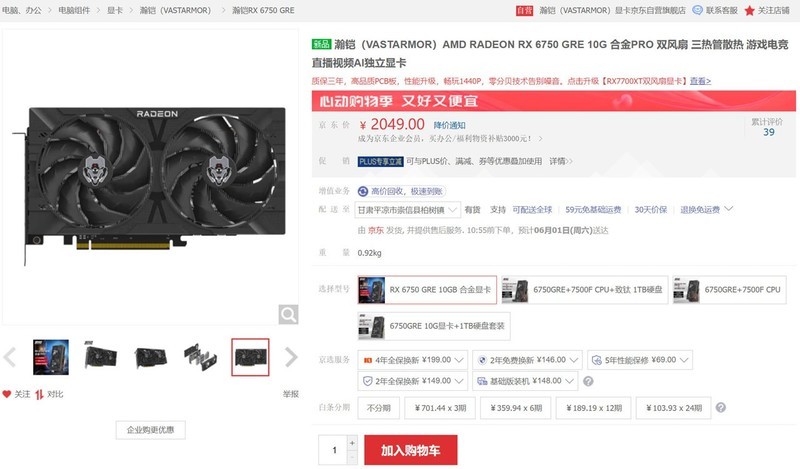


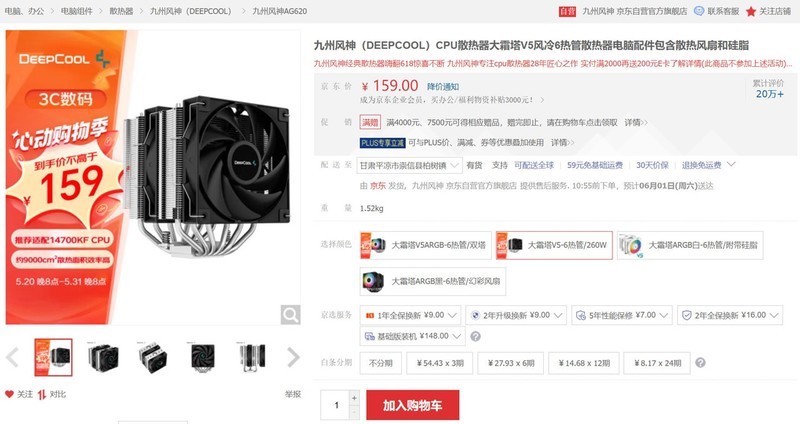
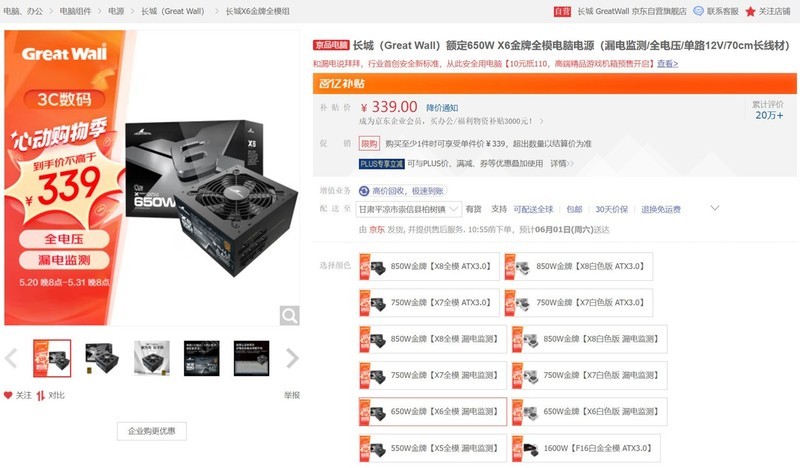


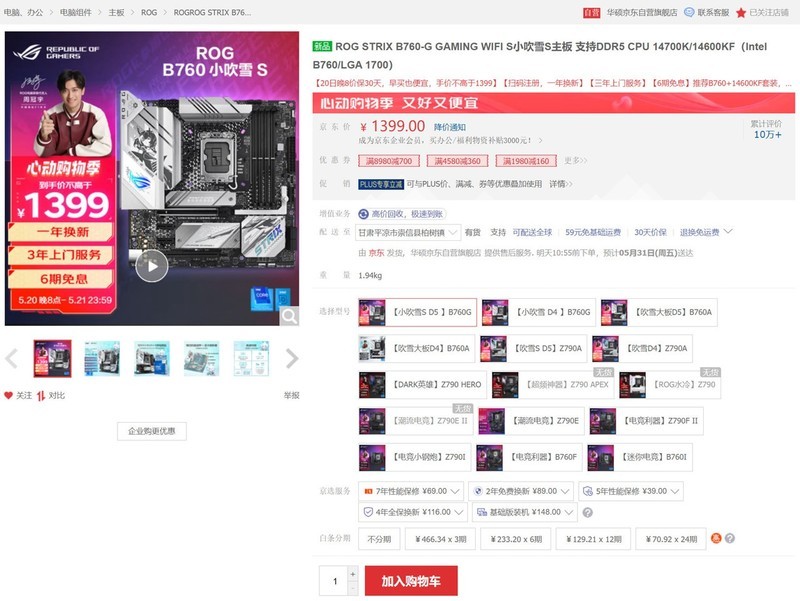
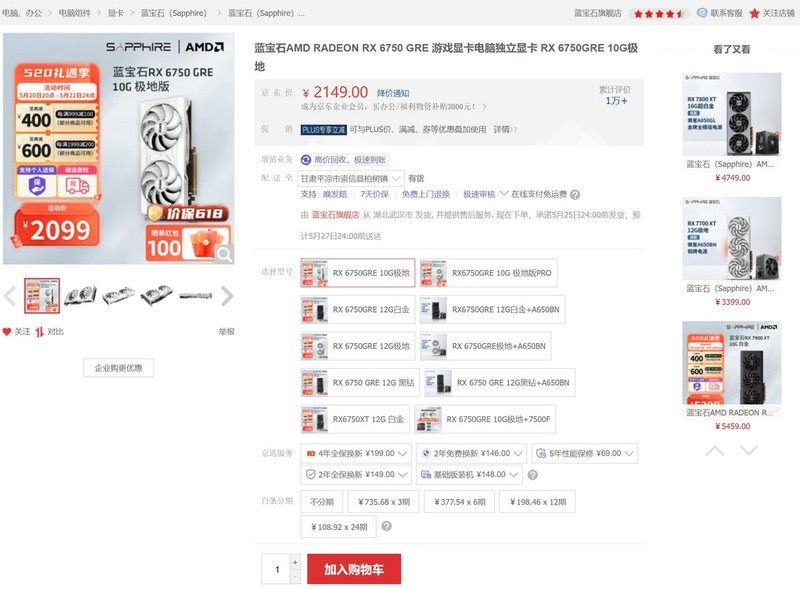

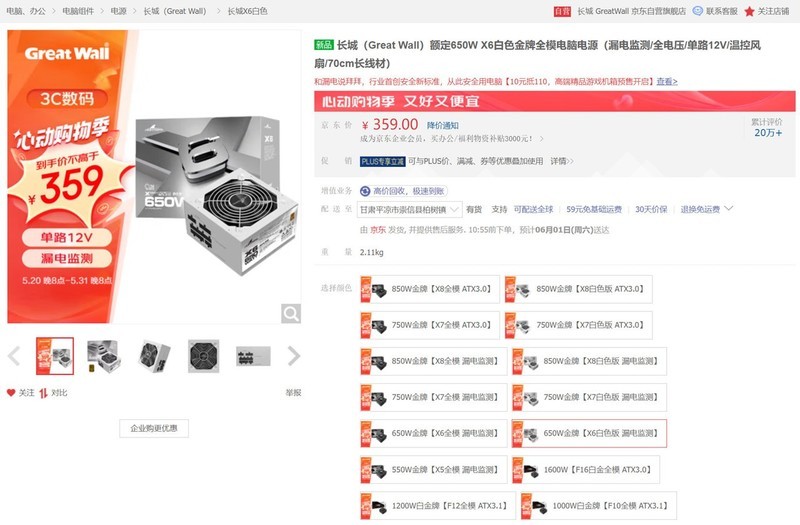




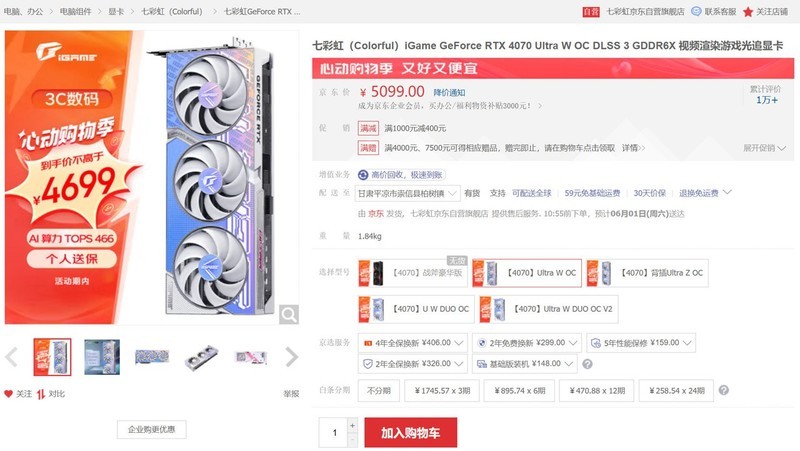



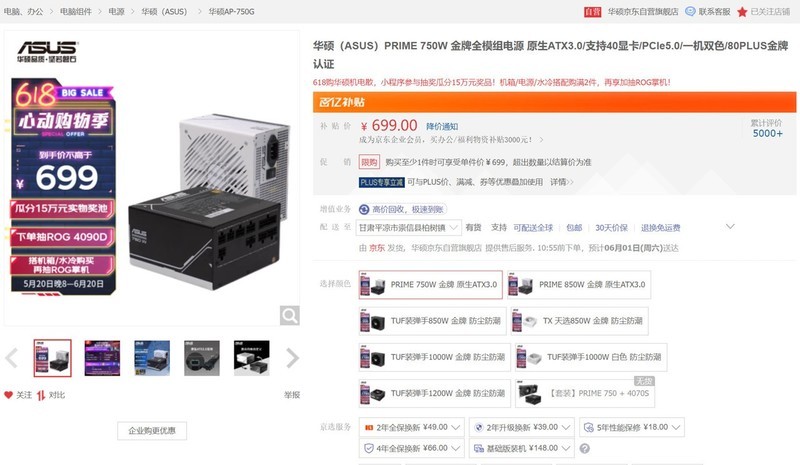
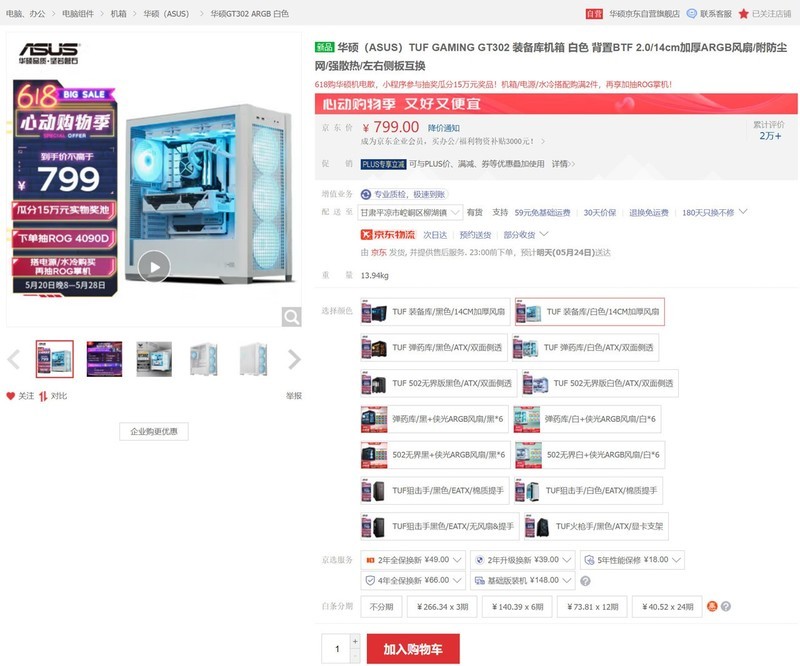
![[Shanghai Niuda] [Shanghai Niuda]](https://mypp-fd.zol-img.com.cn/t_s100x100/g2/M00/07/09/ChMlWlyuyFSIIfhAAAAV9JjSoaoAAJYIQCk5HoAABYM924.jpg)