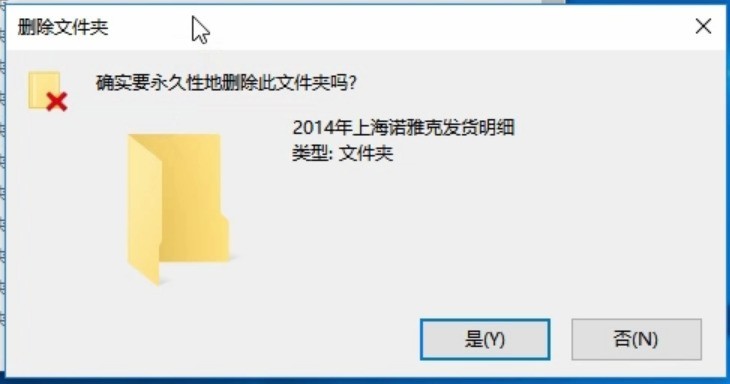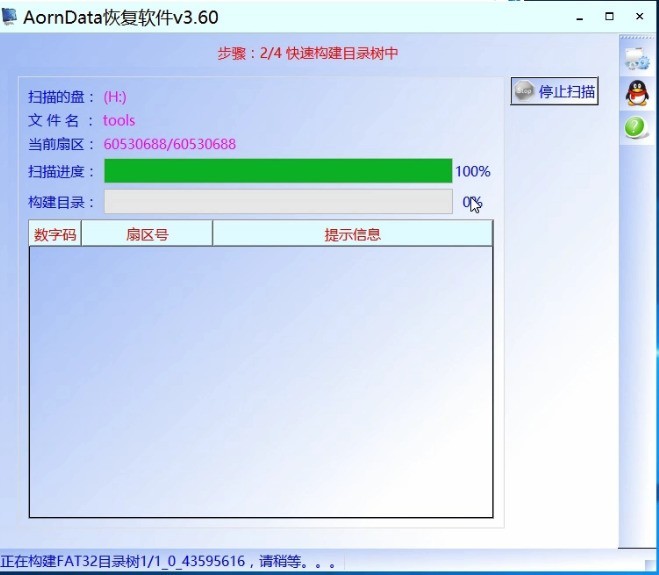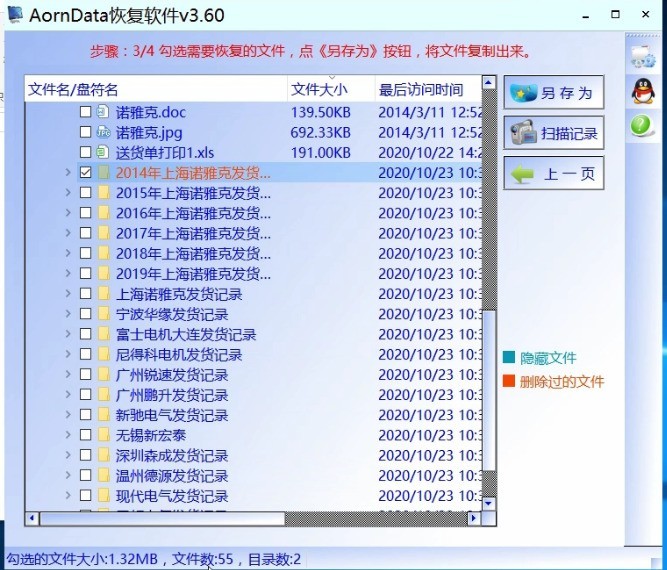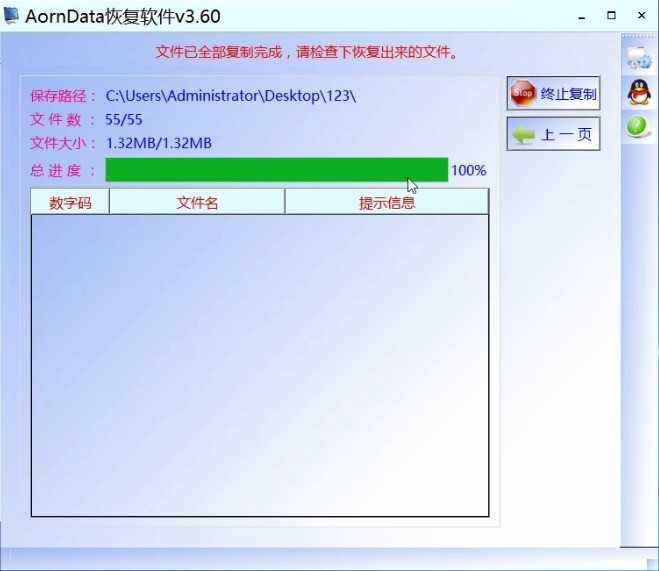Permanent deletion of files is a common data recovery failure. How can I find the files deleted by mistake? Next, we need to know how to recover the permanently deleted data of the file. Please refer to the text for details.
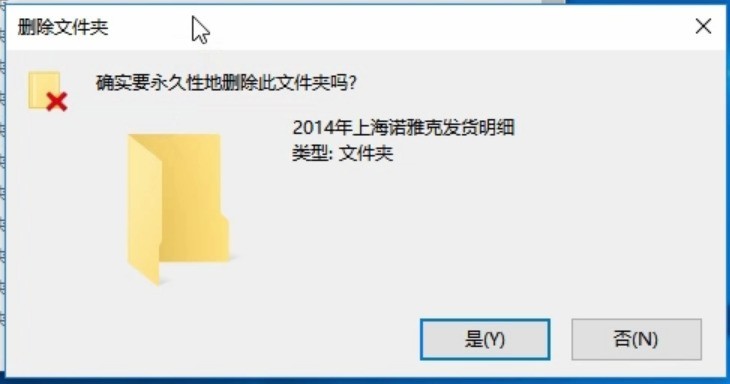
Tools/software: AornData software
Step 1: After the program runs, select the disk to be restored in the software, and then click Start Restore.

Step 2: The software will quickly find out the data, including the previously deleted files.
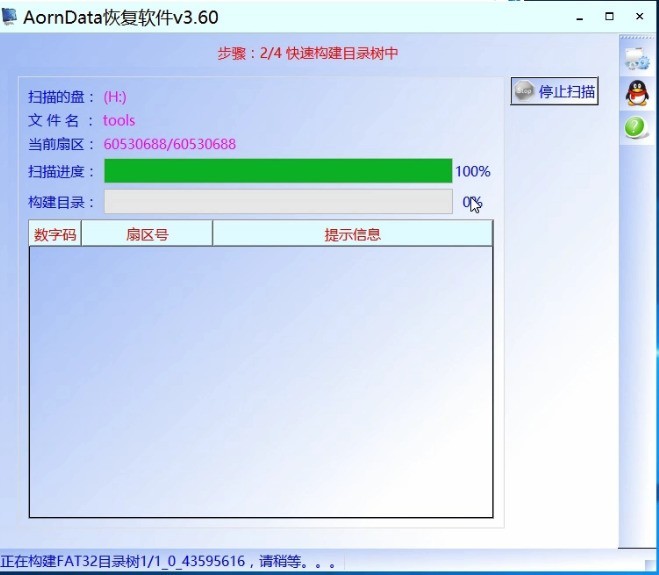
Step 3: The software will quickly locate all the files in the Original Folder and Files without Path. Check all the files to be recovered, right click to select Copy Selected Files, and the software will COPY the selected files.
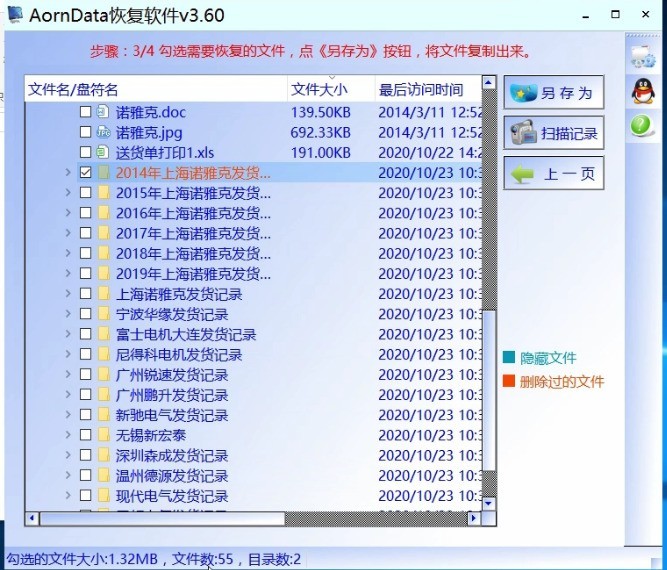
Step 4: In the last step, just wait for the software to copy the file.
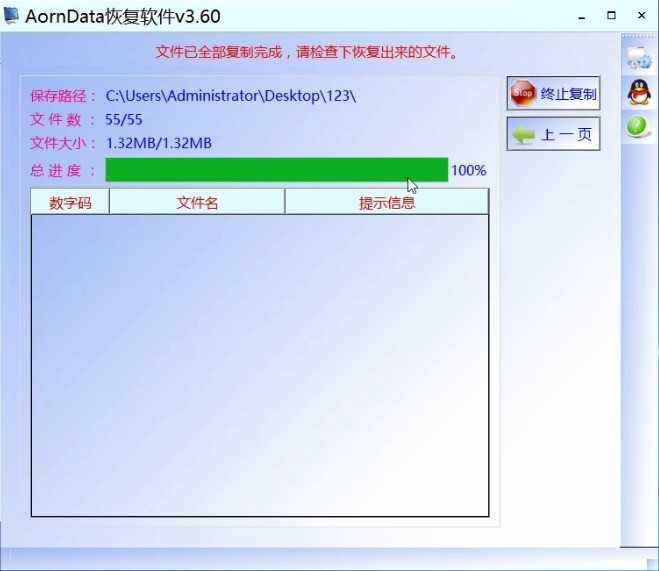
Note 1: If you want to restore a file and forcibly delete it, you should be careful not to save a new file to the disk where the file was deleted by mistake.
Note 2: Data recovered from permanently deleted files should be temporarily saved to other disks.