Asustek's touchpad should be easy to close. Most of them are dead Fn+F9, but some of them are not easy to manage. For example, the K40 notebook has no mark on the F9 key cap except for the mark of disabling the touchpad, so many people do not know it.

Asus A43 shortcut key Fn+F9

ASUS K40 shortcut key Fn+F9
In addition, the touchpad of a slightly older notebook will be recognized by the system as a mouse on the PS/2 interface. Open the device manager, find the sub item in the mouse, and then disable it. This can also achieve the effect of closing the touchpad, but it is obviously troublesome.
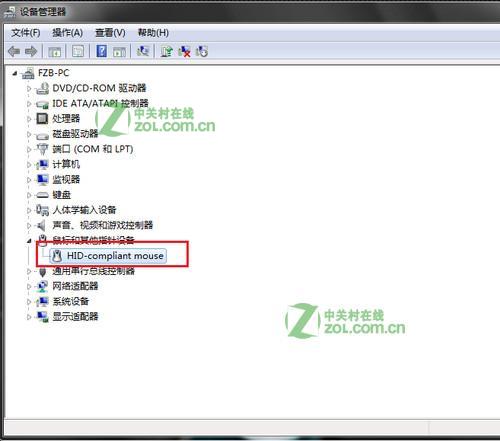
In addition, if you want to properly close the touchpad, you need to install the touchpad driver and hotkey driver. There are five ASUS hotkey drivers, all named ATK, which can be found on the official website.

ASUS official website driver download address: Please click on me
More tips on using notebooks Welcome to ASUS Notebook Forum
I hope the above information will help you



