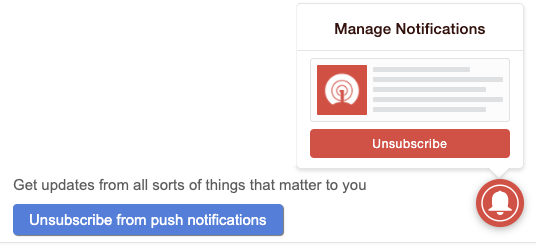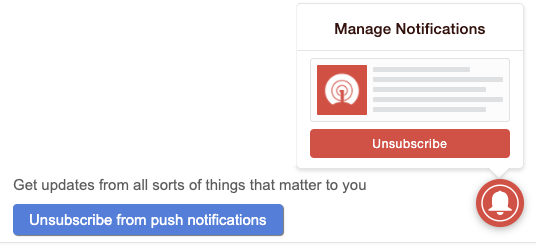Each browser manages push notification subscriptions alittle differently,but in most cases you can easily turn off push notifications aka unsubscribe or opt-out with these options:
All browsers allow you to unsubscribe from individual or all sites within the Browser Setting.Usually you can search for“notifications”and it will guide you to the right page.You can copy-paste the followng URls based on the browser,to get you there faster:
On these pages,just click the options to remove or block the website(s)you don't want notifications from。
ast browsers have a“lock”or“settings”icon to the left of the URL.When on the site that sends you notifications,you can usually click these to see the Push Permissions you enabled and disable it。
If the website contains the OneSignal弯头,弯头或,或自定义链接程序like the images below,you can click these to unsubscribe directly。